Audacity
Audacity can be used to enhance web presentations with the addition of musical backgrounds, sound effects, and narration. Audacity can also be used to create a Slideshare “mashup” or “slidecast”. As an added bonus, Audacity offers an alternative way to introduce or summarize discussion threads in the predominately text-based online environment.
Learning Objectives Connected to the use of Audacity:
· Given a computer, microphone and Audacity software, learner will synchronize an an uploaded creative solution PowerPoint presentation with an MP3 audio file, according to assignment rubric. (Application)
· Given a discussion topic and the role of starter, learner will produce and narrate a 1-3 minute starter discussion prompt, posting as an MP3 file to the discussion board, according to role play guidelines.
Take a few minutes to listen to how to produce a layered musical background audio clip below.
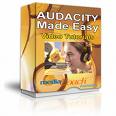
Analysis of Assessment Tool
Audacity is a free open source recording software complete with a sound editor. In addition to downloading Audacity software, you will also need to download the free Lame Converter plugin, if you want to save your audio files in MP3 format. Audacity can be used to import music but also has some great built-in sound effects. It can also be used to analyze speech patterns.
Why the tool is appropriate for the course
Audacity is very user friendly. You can add music and see the different audio and music tracks in the Windows-like screen. I have found it easy to add music snippets and also to edit out white noise. It can be used by students to record audio to include in Slideshare and PowerPoint presentations. Audacity can also be used by the instructor for sending and receiving feedback. Feedback provided in audio format appeals to different learning styles and gives learners and instructor a chance to hear the voice behind the name.
Benefits
Audacity is great for sending and receiving feedback. Learners can easily record podcasts and save the audio files as MP3 files or WAV, AIFF or OGG files. All that is needed is a computer with Internet access to download the software, and a microphone. I think it is one of the easiest software programs for editing purposes.
Challenges
One drawback is that if you don’t have a high quality microphone, you will get white noise. There have also been problems reported with using Audacity in the Vista environment. Audacity is reportedly working on this known issue.
Application
Learners will listen to weekly audio discussion prompts related to readings, compose a response and also read and respond to two other peer postings. This will encourage learners to share their thoughts and construct knowledge in a collaborative environment.
Reference: audacity.sourceforge.net/
